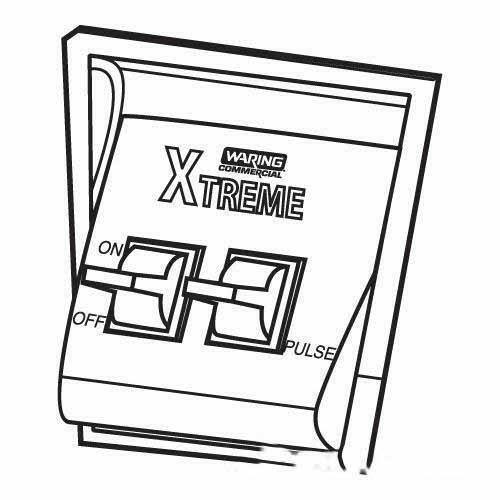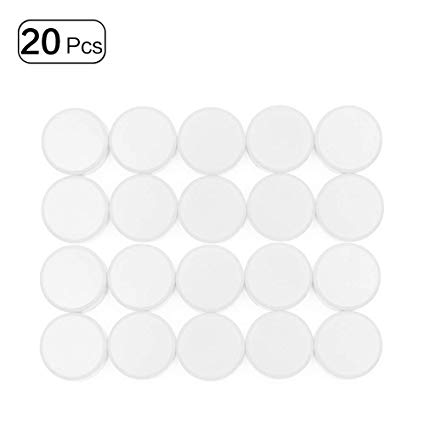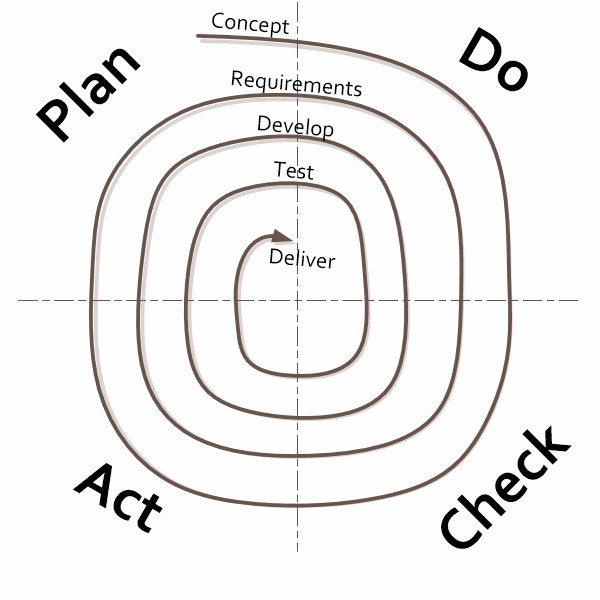Interlogix DVR 11 User Manual Handbücher
Bedienungsanleitungen und Benutzerhandbücher für Videorecorder Interlogix DVR 11 User Manual.
Wir stellen 3 PDF-Handbücher Interlogix DVR 11 User Manual zum kostenlosen herunterladen nach Dokumenttypen zur Verfügung Bedienungsanleitung

Interlogix DVR 11 User Manual Bedienungsanleitung (156 Seiten)
Marke: Interlogix | Kategorie: Videorecorder | Größe: 4.20 MB |

Inhaltsverzeichnis
Content
3
Americas
8
Back panel
10
RS-485 port
12
RS-232 port
12
Brackets
18
Chapter 3
19
Chapter 5
31
Chapter 6
39
Chapter 7
49
Chapter 9
63
Live view
63
Video output
64
Chapter 11
85
Chapter 12
97
Chapter 13
103
DVR management
103
Chapter 14
109
Camera settings
109
Chapter 15
113
User management
113
Deleting a user
116
Modifying a user
116
Chapter 16
117
Appendix A
127
Specifications
127
Appendix B
129
PTZ protocols
129
Appendix C
131
Port forwarding
131
Appendix E
141
Appendix F
143
Appendix G
145
Index
155

Interlogix DVR 11 User Manual Bedienungsanleitung (174 Seiten)
Marke: Interlogix | Kategorie: Videorecorder | Größe: 3.77 MB |

Inhaltsverzeichnis
Interlogix
13
Soportes
18
Capítulo 3
19
Introducción
19
Capítulo 4
25
Grabación
25
Capítulo 5
35
Capítulo 6
45
Capítulo 7
55
Capítulo 8
59
Capítulo 9
71
Capítulo 10
87
Capítulo 11
97
Capítulo 12
111
Capítulo 13
117
Capítulo14
123
Capítulo 15
127
Capítulo 16
133
Apéndice A
143
Especificaciones
143
Apéndice B
145
Protocolos PTZ
145
Apéndice C
147
Apéndice D
149
Teclado KTD-405
149
Apéndice E
157
Apéndice F
159
Apéndice G
161
Glosario
169
Índice
173
Zoom digital
174

Interlogix DVR 11 User Manual Bedienungsanleitung (172 Seiten)
Marke: Interlogix | Kategorie: Videorecorder | Größe: 3.81 MB |

Inhaltsverzeichnis
Sommaire
3
Bouclage
12
Port RS-485
12
Port RS-232
12
Interlogix
13
Chapitre 3
19
Chapitre 4
25
Chapitre 5
35
Chapitre 6
45
Chapitre 7
55
Chapitre 8
59
Chapitre 9
69
Sortie vidéo
70
Chapitre 10
85
Chapitre 11
95
Lecture d’un
95
Chapitre 12
107
Chapitre 13
113
Chapitre 14
119
Chapitre15
123
Chapitre 16
129
Annexe A
139
Caractéristiques
139
Annexe B
141
Commandes PTZ
141
Annexe C
143
Annexe D
145
Clavier KTD-405
145
Annexe E
155
Annexe F
157
** : Aux. 2
158
# : Aux. 1
158
Annexe G
159
Glossaire
167
Index
171
Weitere Produkte und Handbücher für Videorecorder Interlogix
| Modelle | Dokumententyp |
|---|---|
| DVR 41 Quick Start |
Bedienungsanleitung
       Interlogix DVR 41 Quick Start User Manual,
68 Seiten
Interlogix DVR 41 Quick Start User Manual,
68 Seiten
|
| DVR 41 User Manual |
Bedienungsanleitung
 Interlogix DVR 41 User Manual User Manual,
186 Seiten
Interlogix DVR 41 User Manual User Manual,
186 Seiten
|
| DVR 41 User Manual |
Bedienungsanleitung
 Interlogix DVR 41 User Manual Manual del usuario,
209 Seiten
Interlogix DVR 41 User Manual Manual del usuario,
209 Seiten
|
| DVR 41 User Manual |
Bedienungsanleitung
 Interlogix DVR 41 User Manual Manuel d'utilisation,
207 Seiten
Interlogix DVR 41 User Manual Manuel d'utilisation,
207 Seiten
|
| DVR 42 Quick Start |
Bedienungsanleitung
 Interlogix DVR 42 Quick Start User Manual,
8 Seiten
Interlogix DVR 42 Quick Start User Manual,
8 Seiten
|
| DVR 42 User Manual |
Bedienungsanleitung
 Interlogix DVR 42 User Manual User Manual,
176 Seiten
Interlogix DVR 42 User Manual User Manual,
176 Seiten
|
| DVR 60 Quick Start |
Bedienungsanleitung
 Interlogix DVR 60 Quick Start User Manual,
8 Seiten
Interlogix DVR 60 Quick Start User Manual,
8 Seiten
|
| DVR 60 User Manual |
Bedienungsanleitung
 Interlogix DVR 60 User Manual User Manual,
164 Seiten
Interlogix DVR 60 User Manual User Manual,
164 Seiten
|
| NVR 10 |
Bedienungsanleitung
 Interlogix NVR 10 User Manual,
4 Seiten
Interlogix NVR 10 User Manual,
4 Seiten
|
| NVR 20 Quick Start |
Bedienungsanleitung
     Interlogix NVR 20 Quick Start User Manual,
84 Seiten
Interlogix NVR 20 Quick Start User Manual,
84 Seiten
|
| NVR 20 User Manual |
Bedienungsanleitung
 Interlogix NVR 20 User Manual User Manual,
150 Seiten
Interlogix NVR 20 User Manual User Manual,
150 Seiten
|
| NVR 20 User Manual |
Bedienungsanleitung
 Interlogix NVR 20 User Manual Manual del usuario,
159 Seiten
Interlogix NVR 20 User Manual Manual del usuario,
159 Seiten
|
| ezDDNS |
Bedienungsanleitung
 Interlogix ezDDNS User Manual,
2 Seiten
Interlogix ezDDNS User Manual,
2 Seiten
|
| NVR 21 (S/P) Quick Start |
Bedienungsanleitung
 Interlogix NVR 21 (S/P) Quick Start User Manual,
8 Seiten
Interlogix NVR 21 (S/P) Quick Start User Manual,
8 Seiten
|
| NVR 21 (S/P) User Manual |
Bedienungsanleitung
 Interlogix NVR 21 (S/P) User Manual User Manual,
180 Seiten
Interlogix NVR 21 (S/P) User Manual User Manual,
180 Seiten
|
| NVR 21 |
Bedienungsanleitung
 Interlogix NVR 21 Manual del usuario,
184 Seiten
Interlogix NVR 21 Manual del usuario,
184 Seiten
|
| NVR 21 |
Bedienungsanleitung
 Interlogix NVR 21 Manuel d'utilisation,
182 Seiten
Interlogix NVR 21 Manuel d'utilisation,
182 Seiten
|
| NVR 50 Quick Start |
Bedienungsanleitung
       Interlogix NVR 50 Quick Start User Manual,
64 Seiten
Interlogix NVR 50 Quick Start User Manual,
64 Seiten
|
| NVR 50 User Manual |
Bedienungsanleitung
 Interlogix NVR 50 User Manual User Manual,
177 Seiten
Interlogix NVR 50 User Manual User Manual,
177 Seiten
|
| NVR 50 User Manual |
Bedienungsanleitung
 Interlogix NVR 50 User Manual Manual del usuario,
192 Seiten
Interlogix NVR 50 User Manual Manual del usuario,
192 Seiten
|
Interlogix Geräte